How to file a Philippine Trademark Online
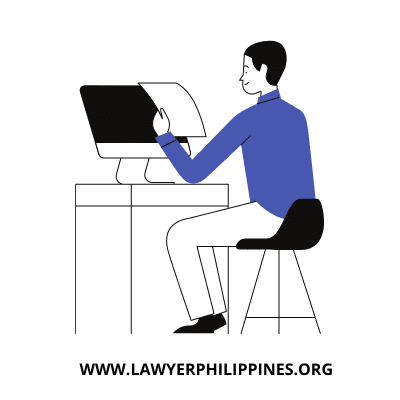
Online filing is faster and can save you from catching COVID19
Before COVID, online IP application filing had been introduced but had been paused due to issues.
As the pandemic worn on, IPOPHIL re-introduced online Trademark application.
The online Trademark application steps are shown below, in detail to make it easy for you to understand what needs to be done.
Step 1: Prepare the information you need
The information is the same as if you filed a manual application – an actual representation of the mark, the applicant name and contact, the class of the products and locations it is sold in.
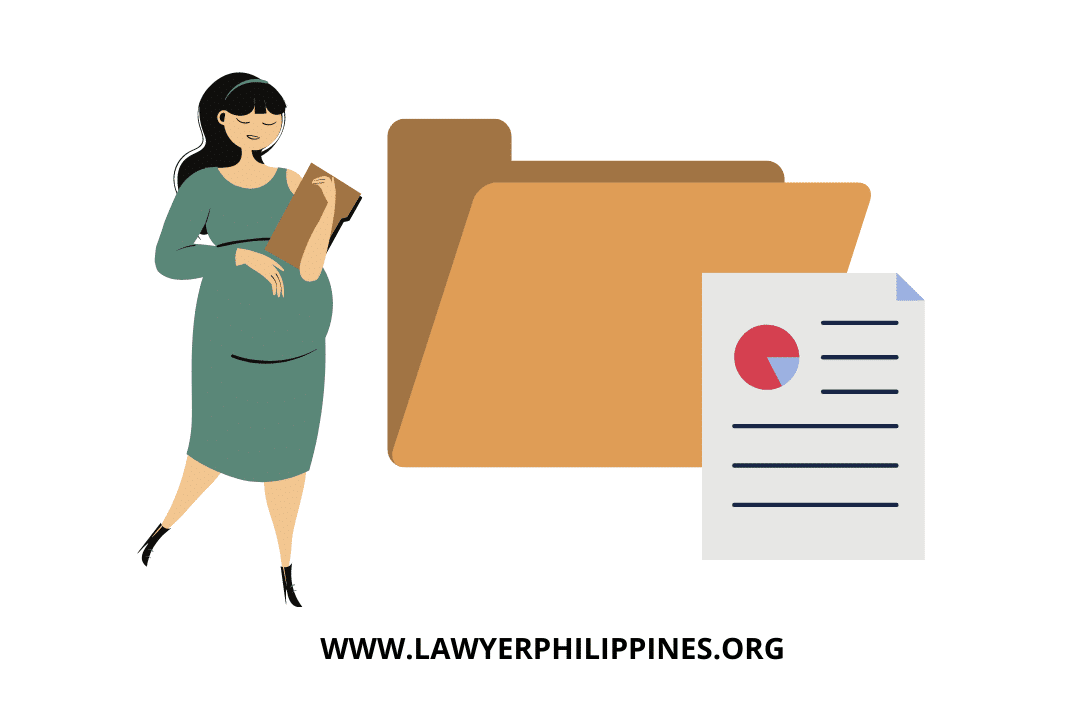
Prepare everything and know the process before you proceed
Also have the following additional files on-hand:
a. Priority Claim, if one was filed in the last 6 months
b. Priority Examination
c. DAU, if you are filing it at the same time as the application
d. Special Power of Attorney
Step 2: File in the eTM option
Go to the ipophil.gov.ph and click on the eTM option under e-Services in the Services menu.
This will lead you to a new page. At the bottom of the page is an orange button Proceed to eTM File, which you should click on.
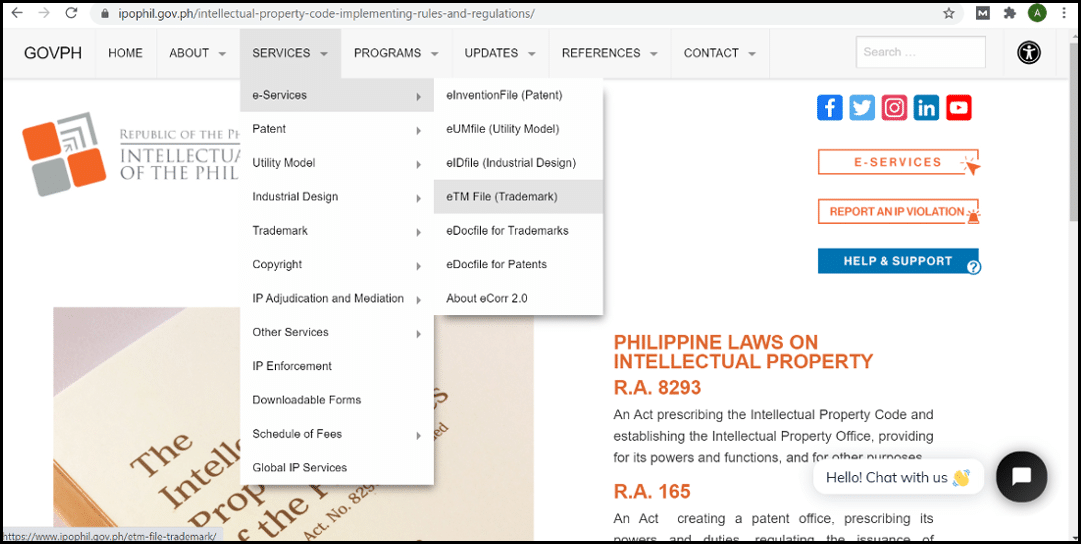
Online filing is done in IPOPHIL website
Step 3: Filing out the Online Form
The First Screen: Type of Trademark, Pics, Words and Identifiers
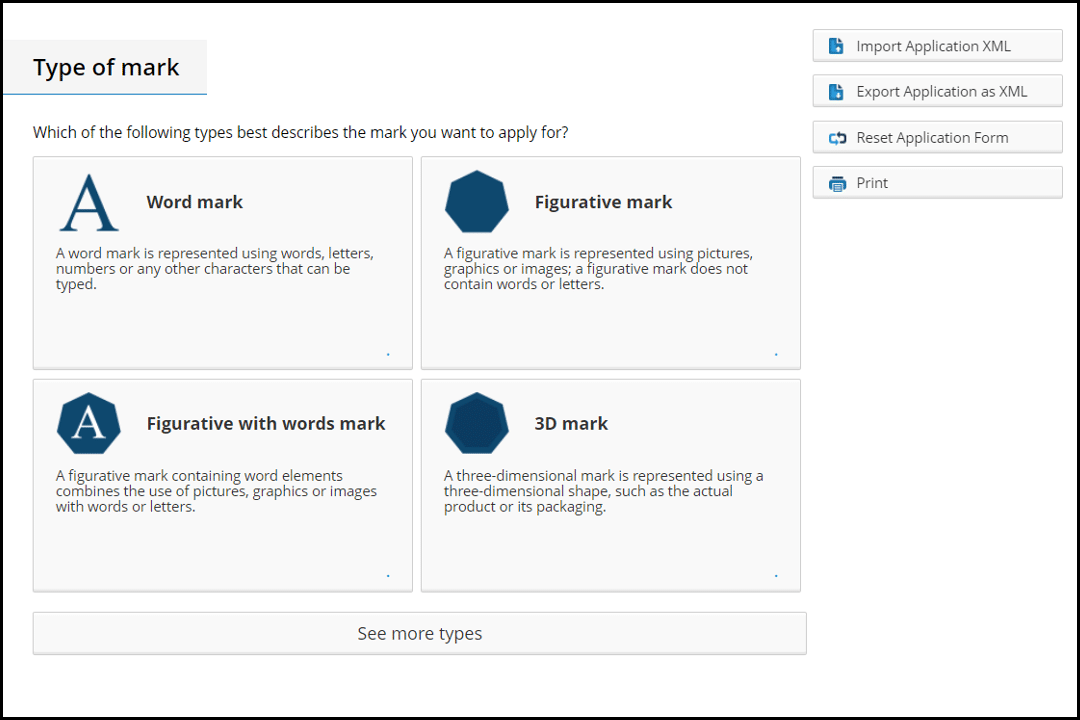
The first screen asks you to choose the type of trademark you are filing. Is it just words? It is a picture? Is it both or maybe it’s 3D?
Trademarks that include pictures will ask for a picture of the trademark:
- Should be a 1MB jpeg file of 2008 x 2835 pixels
- Minimum display resolution of 800 x 600 pixels
You’ll notice a few things:
- Disclaimer
- Collective Mark
- Colors Declared (if there are pictures)
- Transliteration/Translation (if words are included)
A Disclaimer is a part of a mark for which no exclusivity is claimed apart from the composite. This includes generic or descriptive terms, customary signs or matter that doesn’t function as the trademark. [Rule 604, IRR]
A collective mark is a mark used by an association or group of people to identify origin and quality. So, say a group of Queso Puti producers decide to register a name for all Quesong Puti that came from their province. This would be a collective mark.
Colors declared and transliteration/translation is pretty straightforward. Colors declared are colors that are integral to the mark (note that the charging for this is per class as well). Translations are translations from one language to another.
The Second Screen: Class of Goods

There is an option to provide your own list.
If you provide your own list, the application takes longer.
It’s best to pick from the list available. Be careful what you pick – it should be wide enough to cover everything you will use the mark for but not so wide that there are unnecessary classes.
The Third Step: Similarity Report and Priority Claim

Go through these items to see if your mark is too similar to what already exists.
Another important part of this step is the Priority Claim.
What is a priority claim?
A priority claim is a claim filed within the last 6 months in another country which has reciprocal IP rights with the Philippines. A file with the priority claim and the translation of the claim (if the priority claim is in another language) should be uploaded.
If you do have a priority claim, then it is a good idea to upload it as it moves the application date earlier and also gives you a first to file advantage. A first to file advantage can be helpful, since the right to a trademark goes to the person who filed first.
The Forth Screen: Contact Details and Information
This is a easiest part!
It’s just your name and contact information and that of your agent, as applicable.
The Fifth Screen: Review
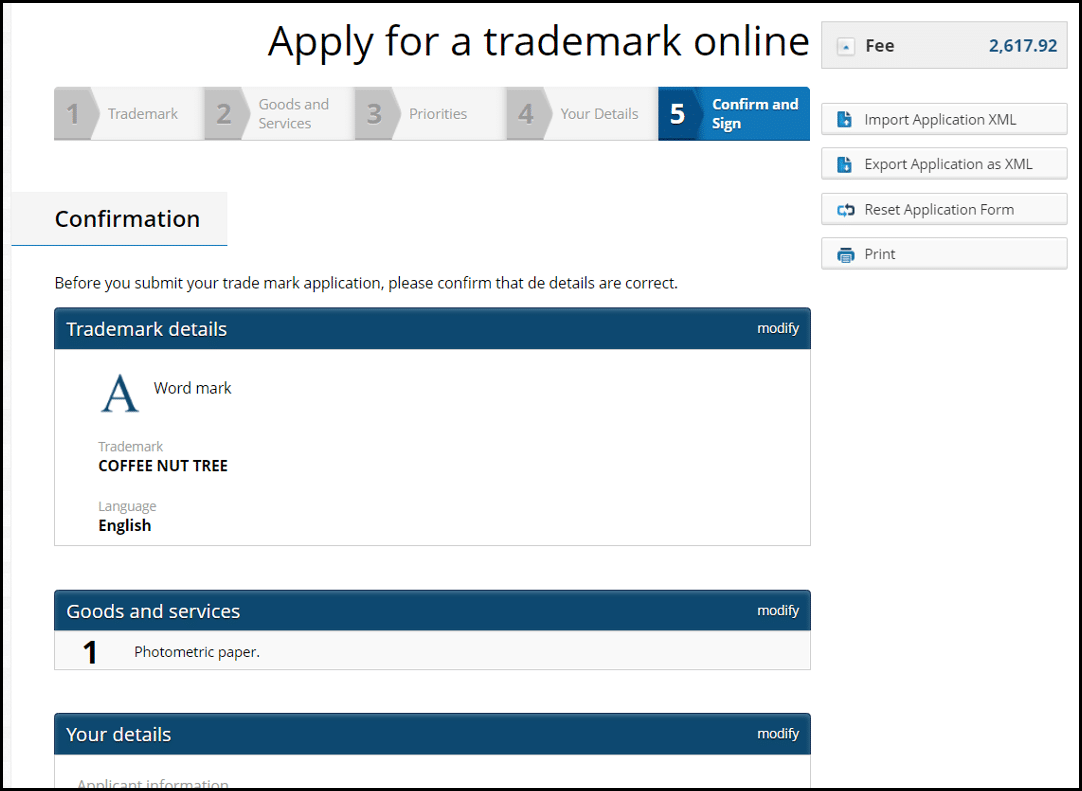
It’s also where you add the following details:
- Declaration of Small Entity.
Fees are less when the entity is a small entity, or one with less than 100M in assets.
- Priority Examination
You can ask for examination so that the application will be given priority before all the others submitted. This is possible for specific situations only such as refiling of same applicant due to non-use or of an abandoned application that can’t be revived, among others. [Rule 605 of the Rules and Regulations of Trademarks, Service Marks, Trade Names and Marked Or Stamped Containers as amended]
- Declaration of Actual Use
A DAU must be submitted 3 years from the application date. It’s generally useful to submit it at application if possible.
- Special Power of Atty
Empowers your agent to act on your behalf.
Step 4: Pay online
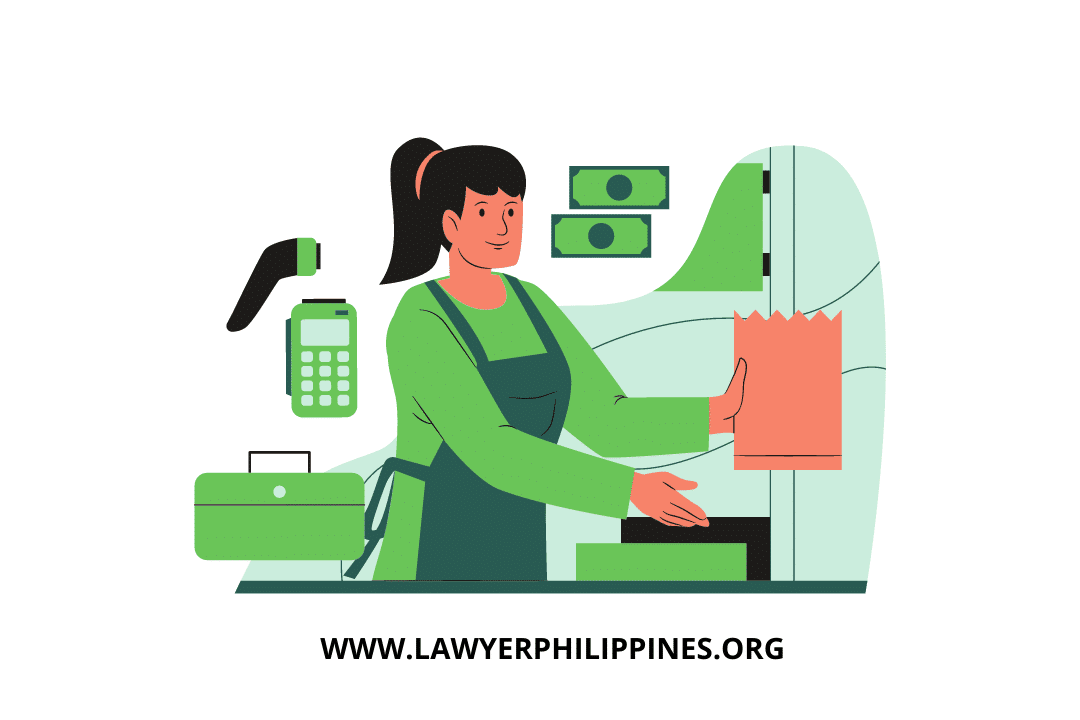
On top of the published fees is a 1% Legal Research Fund.
If you pay online there are also transaction costs
The online options can be availed of but you will need to have a valid SOA or Statement of Account.
And congratulations – you’re done!
Remember though – this is just the application form.
Before your trademark is registered, there will be coordination with the IPOPHIL regarding the 2 publications needed. There may also be objections from the examiner that need to be addressed. There is coordination and back and forth that you’ll need to do.
In our experience working with the government, we always emphasize the need to follow up and communicate. Just filing the application doesn’t mean it’s approved!
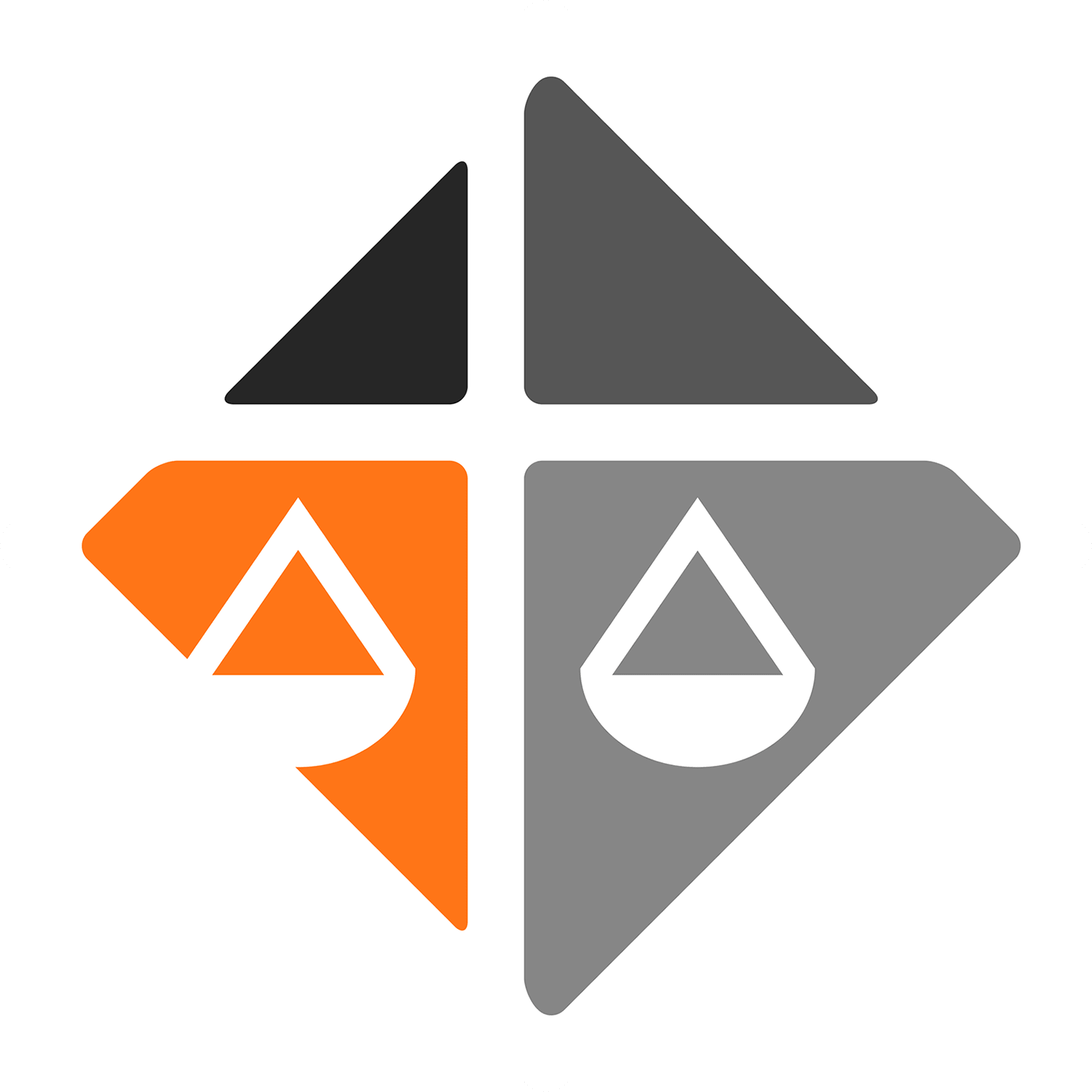



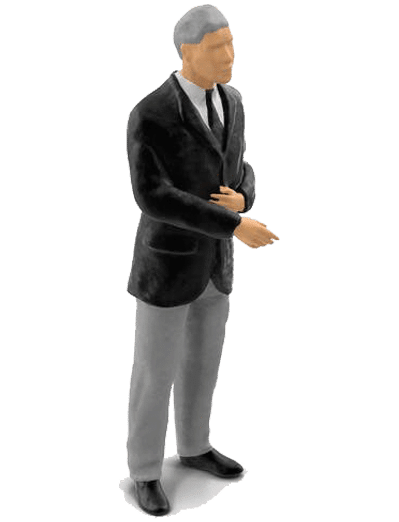

I am in fact thankful to the holder of this web page who has shared this great piece of writing at at this time. Lorilee Miles Krusche
Thank you so much! We are a private law firm but we do believe this blog helps people solve common legal problems.
Ahaa, its nice dialogue concerning this piece of writing here at this webpage, I have read all that, so at this time me also commenting at this place.
I’m truly happy it was helpful to you.
I love looking through a post that will make people think. Also, thanks for allowing me to comment.
Happy this was helpful!
Pretty! This has been an extremely wonderful article. Thanks for supplying these details.
Happy this was helpful.